| Welcome to the eTaxmaps.com map viewer! |
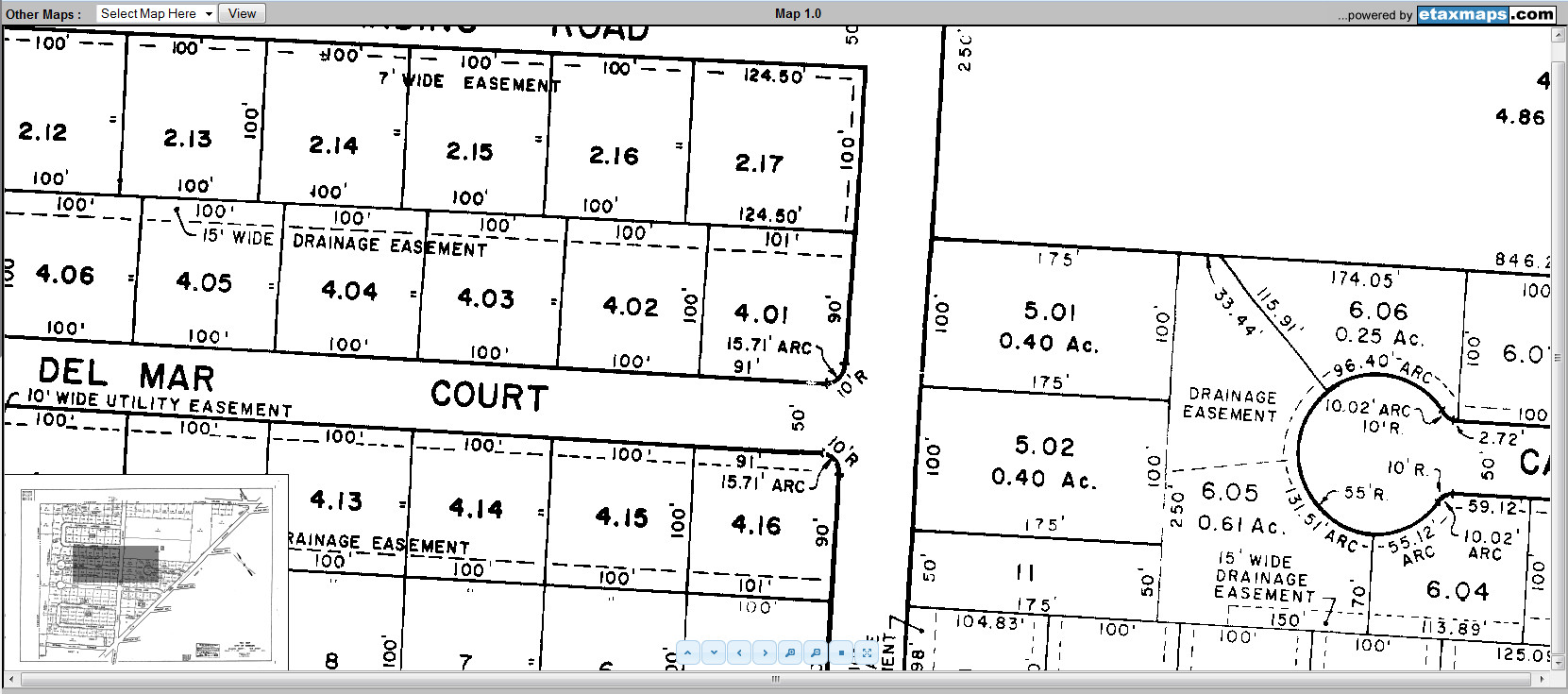 |
Top Left Corner - View Maps The top left corner of the map viewer has a picklist which will allow you to select another map from the current town. Choosing a map from this picklist will automatically change the viewer to display the selected map. Choose 'back' to return to the original map. |
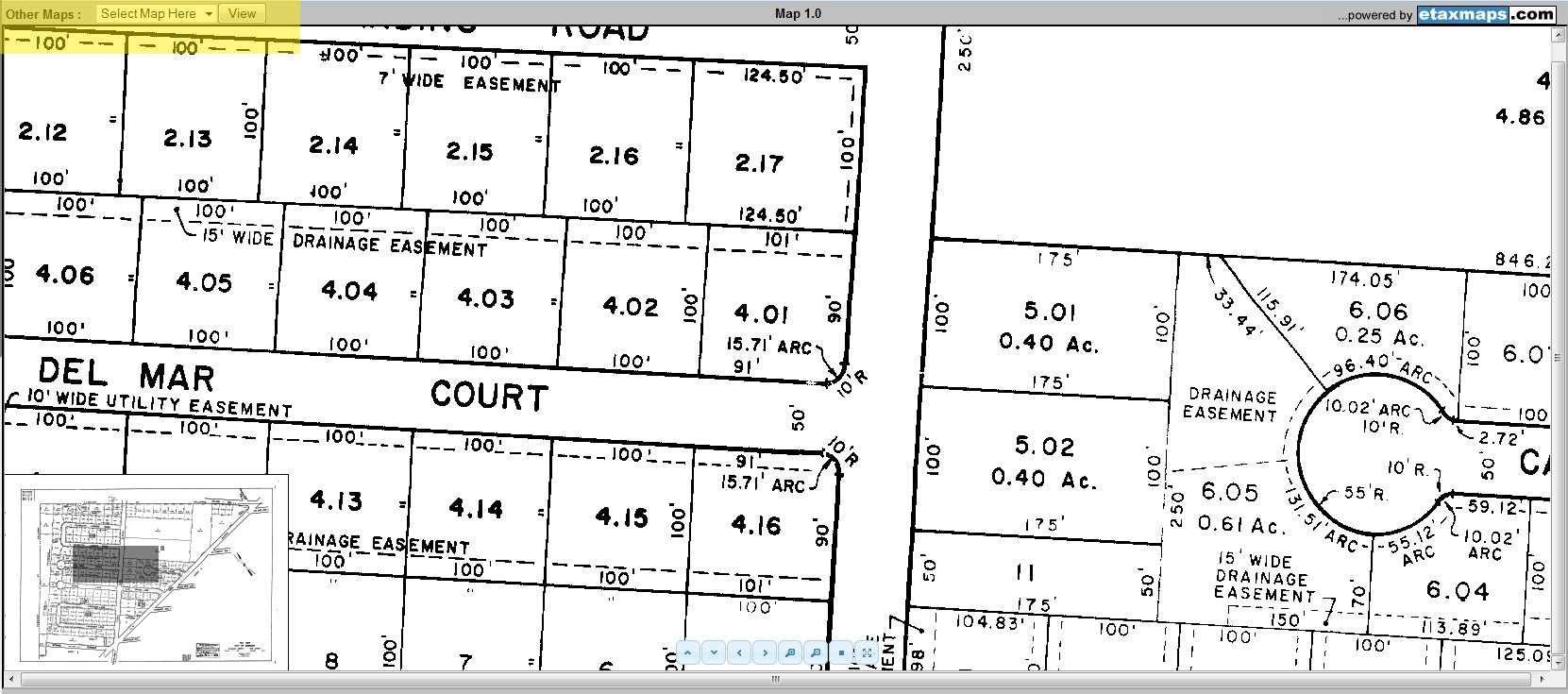 |
Bottom Left Corner - Map Thumbnail View This view displays an image of the entire map. The darker are displays the extents of the current map view. You can click and drag this darker area to pan around the map. |
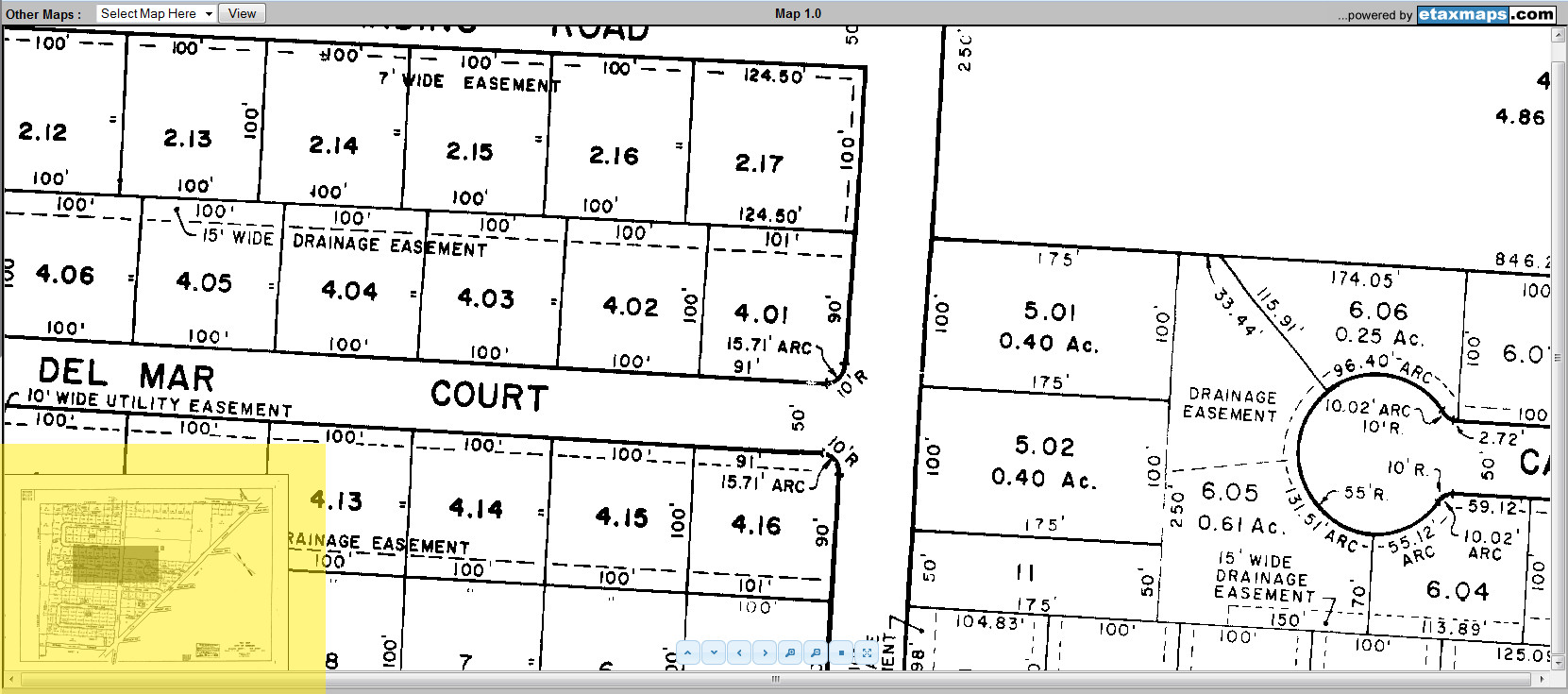 |
Bottom Center - Map View Controls These controls allow you to change your view of the current map. |
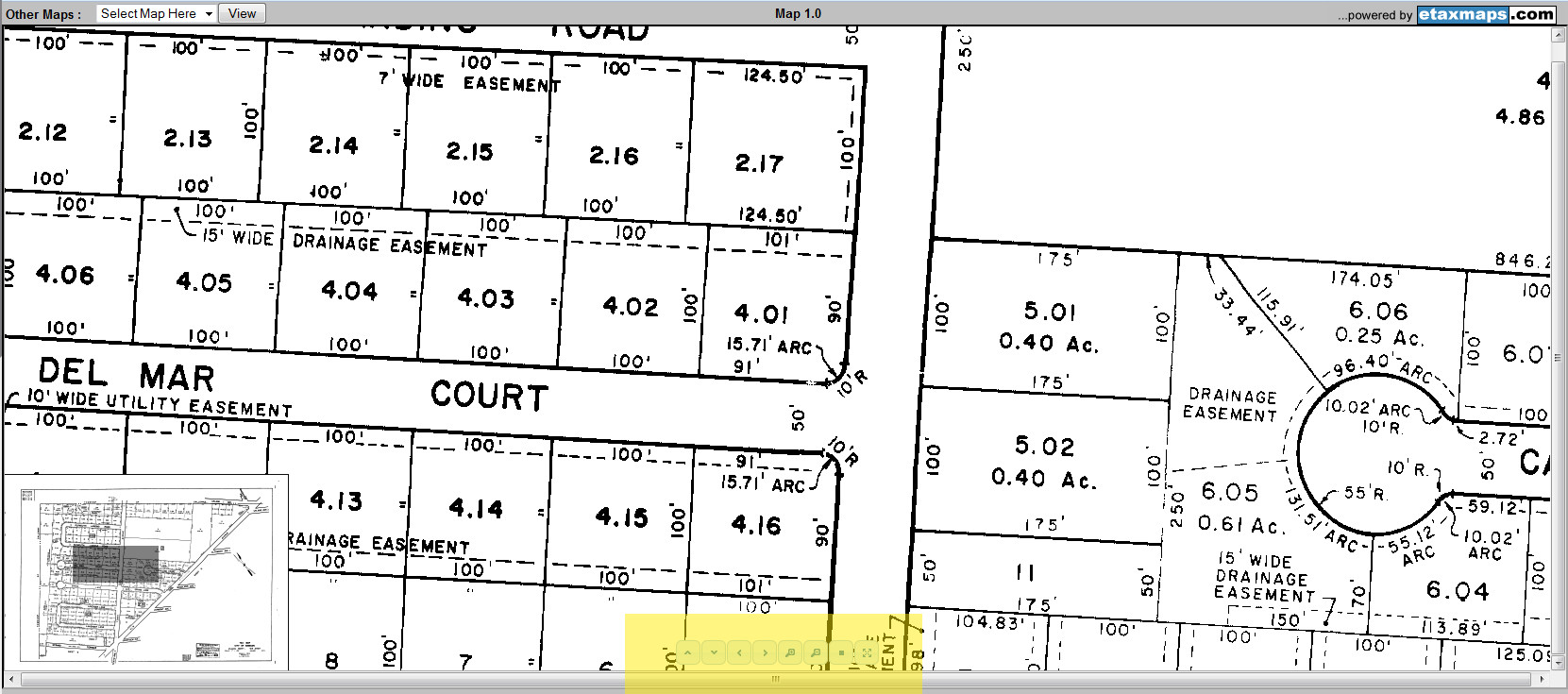 |
Pan Controls These controls allow you to pan the map Up, Down, Left, or Right |
 |
Zoom Controls These controls allow you to Zoom in or Zoom out of the current map view. |
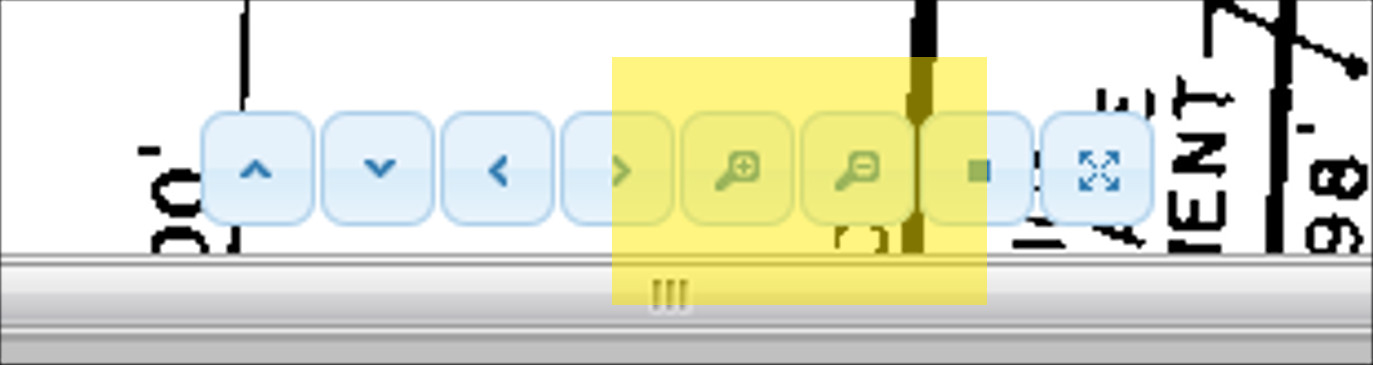 |
Zoom All Out This button will zoom the map out to the full extent of the map. |
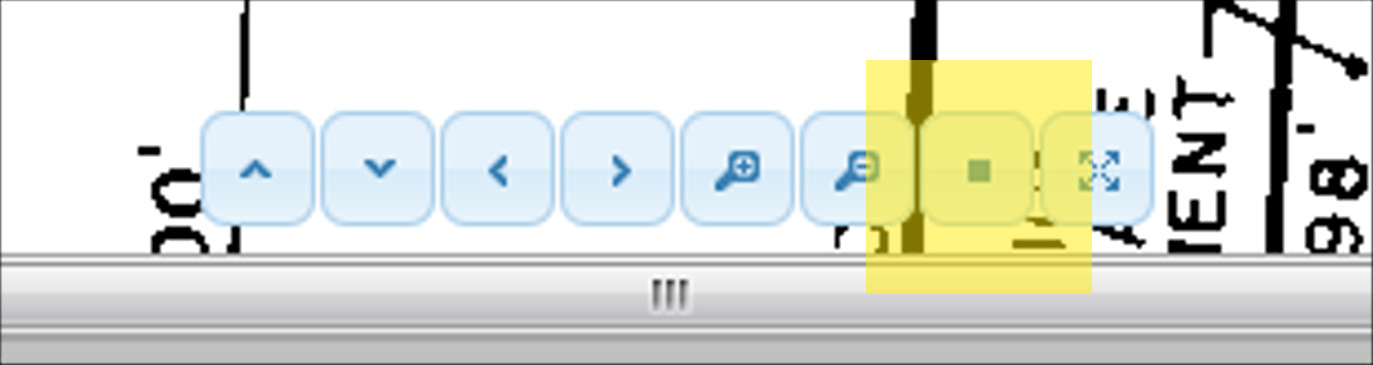 |
Zoom All In This button will zoom the map into the closest zoom available. |
 |
This button will open a print dialog window to print the current view of the map. |
 |
Mouse Left Click Left click on your mouse will center the map on the spot where you click. Click and drag will allow you to pan around the map. |
 |
Mouse Scroll Wheel If your mouse has a scroll wheel you can use it to zoom in and out of the map. |
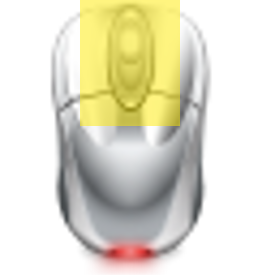 |
Mouse Right Click At this time there is no right click functions for the map viewer. |
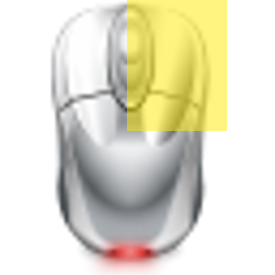 |